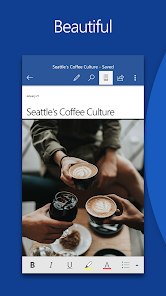Microsoft Word
Use Microsoft Word's beautiful templates to create, edit & share notes
- Category Personal
- Program license Free
- Version 16.0.15616.20010
- Size 84 MB
- Works under: Android
- Program available in English
- Content rating Everyone
- Package name com.microsoft.office.word
-
Program by
Microsoft Corporation
One Microsoft Way
Microsoft Word Preview is the official Microsoft Word app for Android - it's the same editor you know and love, but designed to do more on mobile hardware.
If you want to be able to read, edit, and collaborate Word documents on your phone and tablet, you’ll want this app. Other than the ability to share and work on documents and spreadsheets, you also get access to thousands of modern templates, too!
This app offers just about everything you need, but there are some drawbacks like poor column support, some templates aren’t free and you’ll be limited by your mobile device hardware.
Other than that, Microsoft Word Preview also offers a window into some advanced features that you won’t be able to get on your computer. Check out some quick pros and cons down below.
Pros
- Everything You Love About Word in Your Pocket It offers everything you already love about Word, but it’s designed to work well on limited mobile devices.
- View, Edit, and Share Files in Real Time Save to cloud with SkyDrive, edit your files and share with a couple swipes of your finger.
- Discuss and Collaborate Right in the Same Document! The latest version of Microsoft Word Preview lets you annotate and chat right inside the document like you can in Google Docs.
Cons
- It’s Not as Good as the Real Thing It’s important to note that this probably won’t replace your PC version of Office, but it will let you do more with your mobile device.
- You Have to Be Signed In You’ll need to be signed in with your free Microsoft account for this to work.
Thank you for using Word.
We regularly release updates to the app, which include great new features, as well as improvements for speed and reliability.
Did you know that with a Microsoft 365 subscription, you can unlock the full power of Office across all of your devices? Find special offers in the app.